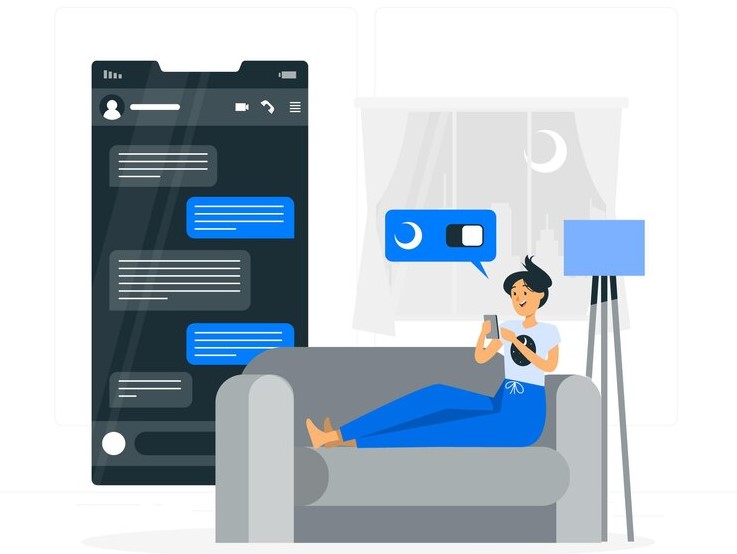Forget text threads and endless tweets. Twitter Spaces offers a refreshing twist: live, unfiltered audio conversations. But how do you navigate this dynamic platform? This guide provides a roadmap, from starting your own Space to confidently joining and contributing to existing conversations. Unleash the power of your voice and connect with like-minded individuals in real-time.
How to Access Twitter Spaces
Accessing Twitter Spaces is a straightforward process that enhances your social media experience. To embark on your audio journey, open the Twitter app on your mobile device and look for the Spaces icon, typically located at the top of your timeline. Once you spot it, you’re ready to explore a world of engaging conversations.
To create your own Space, you need to meet specific eligibility criteria, ensuring a seamless hosting experience. While anyone can join a Space, becoming a host involves a straightforward process. Twitter Spaces provides customization options, allowing hosts to tailor their Spaces, from selecting topics to deciding who can participate. This flexibility ensures a unique and personalized audio-only chat experience for both hosts and participants.
Whether you’re a seasoned Space enthusiast or a newcomer, understanding how to find and join Spaces is essential. Twitter’s user-friendly interface makes discovering relevant and exciting Spaces a breeze. Dive into conversations that align with your interests, and don’t hesitate to actively participate, using voice features and reactions to make your experience truly interactive. Accessing Twitter Spaces opens up a world of possibilities for meaningful connections and engaging discussions.
Creating Your Own Twitter Space
Creating your own Twitter Space is a user-friendly process that empowers you to host dynamic audio-only conversations. Let’s break down the steps to guide you through this exciting endeavor:
- Open the Twitter App:
- Launch the Twitter app on your mobile device.
- Ensure you have the latest version to access all features seamlessly.
- Find the Spaces Icon:
- Locate the Spaces icon, typically positioned at the top of your Twitter timeline.
- Click on the icon to initiate the Space creation process.
- Initiate New Space:
- Once in the Spaces section, find and click on the “Create a new space” option.
- This action will prompt you to choose the topic and set the stage for your conversation.
- Customize Your Space:
- Tailor your Space by selecting relevant options, such as who can join and participate.
- Consider customizing the conversation to align with your audience and preferred atmosphere.
- Invite Participants:
- Invite specific Twitter users to join your Space by mentioning them in the invitation.
- Leverage this feature to ensure a targeted and engaging audience.
- Start Your Conversation:
- Hit the “Start your Space” button to launch your audio-only chat.
- Begin your conversation, share insights, and encourage active participation.
- Moderate Your Space:
- As the host, you have moderation controls.
- Manage speakers, mute participants if necessary, and create a positive environment.
- Utilize Features:
- Explore additional features like sharing tweets, inviting more speakers, and using emojis to enhance the experience.
- Familiarize yourself with these tools to make your Space more interactive.
Creating your own Twitter Space opens up a world of possibilities for hosting discussions tailored to your interests. Leverage the customization options and engage your audience in a unique and personalized audio experience.
Engaging in Twitter Space Conversations
| Aspects of Engagement | Description | Examples |
| Using Voice | Communicate verbally | Sharing opinions, asking questions |
| Reactions | Expressing emotions | Using emojis, clapping hands |
| Navigation | Interacting with the interface | Moving between speakers, exploring features |
Engaging in Twitter Space Conversations involves various aspects that contribute to a dynamic and interactive experience. Here’s how you can actively participate:
- Using Voice: Engage in the conversation by sharing your thoughts, opinions, and questions verbally.
- Reactions: Express your emotions and reactions using emojis or the built-in reaction features, such as clapping hands or raising a virtual hand.
- Navigation: Interact with the Space’s interface by navigating between speakers, exploring additional features, and contributing to the overall discussion.
Joining a Twitter Space
To join a Twitter Space, simply open the Twitter app on your mobile device. Look for the Spaces icon located at the top of your Twitter timeline, and tap on it to enter the Spaces section.
Once you’re in the Spaces section, you’ll find a list of ongoing Spaces. Browse through them to discover conversations that align with your interests. When you spot a Space you’d like to join, tap on it, and you’ll be seamlessly immersed in the audio discussion.
Engaging in the conversation is easy; use voice features and reactions to actively participate. Joining a Twitter Space opens the door to a diverse range of discussions, connecting you with people sharing similar interests in real-time audio interactions.
Overcoming Challenges in Twitter Spaces
Challenges can arise in any social space, and Twitter Spaces is no exception. Here are some strategies to overcome potential obstacles and ensure a positive experience:
- Dealing with Trolls and Disruptive Behavior:
- Quickly identify disruptive participants.
- Mute or remove individuals causing issues.
- Set clear guidelines for behavior within your Space.
- Technical Troubleshooting Tips:
- Educate participants on common technical issues.
- Provide guidance on resolving audio or connectivity problems.
- Have a backup plan in case technical difficulties persist.
Navigating challenges in Twitter Spaces requires proactive management and a supportive community atmosphere. By implementing these strategies, hosts can maintain a positive and engaging environment for all participants.
The Future of Twitter Spaces
As we peer into the future of Twitter Spaces, it becomes evident that this audio-only feature is poised for continued evolution and integration within the Twitter ecosystem. Users can anticipate exciting developments, with potential updates enhancing the overall user experience and expanding the capabilities of Spaces.
Twitter, known for its adaptability, may introduce features that further blur the lines between Spaces and other social interactions on the platform. Integration with multimedia content, real-time collaborations, or even augmented reality could redefine the way we engage in audio conversations.
Moreover, as Twitter Spaces becomes more ingrained in the platform, its role in shaping conversations, fostering communities, and even influencing trends is likely to grow. The future holds the promise of a more immersive, interactive, and interconnected audio experience within Twitter Spaces, making it an integral part of the Twitterverse for users worldwide.
Promoting Your Twitter Space
Effectively promoting your Twitter Space is crucial for attracting participants and creating a vibrant conversation environment. Here are five strategies to enhance the visibility of your Space:
- Strategic Timing:
- Schedule your Space at a time when your target audience is most active on Twitter.
- Consider global time zones to reach a broader audience.
- Compelling Descriptions:
- Craft engaging and descriptive titles and descriptions for your Space.
- Use hashtags and keywords relevant to your topic to increase discoverability.
- Collaborate with Influencers:
- Partner with influencers or thought leaders related to your Space’s topic.
- Their endorsement can significantly boost the credibility and visibility of your Space.
- Utilize Twitter Announcements:
- Leverage your Twitter feed to announce and promote upcoming Spaces.
- Pin tweets related to your Space to the top of your profile for increased visibility.
- Interactive Pre-Promotion:
- Tease your upcoming Space through tweets, creating anticipation.
- Engage your followers by asking questions or seeking input related to the Space’s theme.
By incorporating these promotional strategies, you’ll increase the chances of attracting a diverse and engaged audience to your Twitter Space.