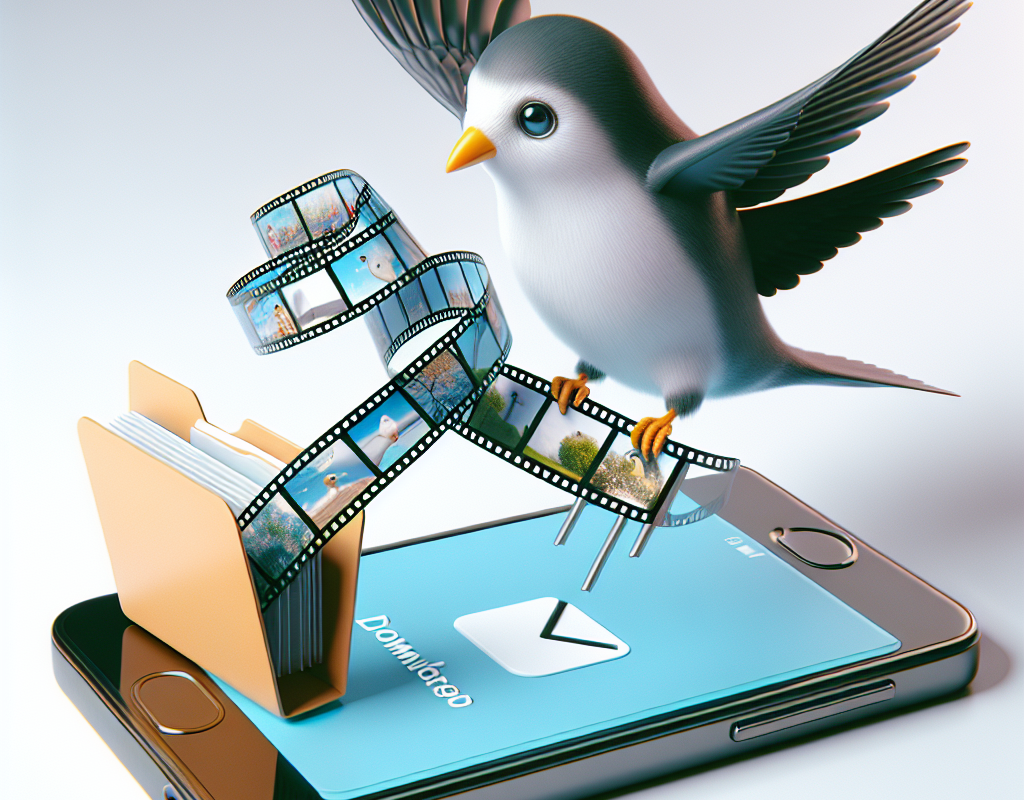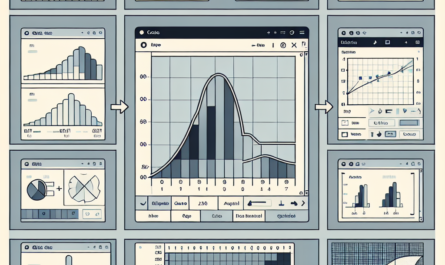Twitter is a popular social media platform known for its constantly evolving features. One such feature is direct messaging (DM), which allows users to privately communicate with each other. Often, users share videos through DMs, and it can be frustrating when you want to download these videos for offline viewing.
Why Download Twitter DM Videos?
Downloading Twitter DM videos can be beneficial for various reasons:
- Offline Viewing: Downloading videos allows you to watch them later when you don’t have an internet connection.
- Sharing: If you come across a great video in a DM, you may want to share it with your friends or on other social media platforms.
- Archiving: Saving videos from DMs helps in creating a backup or archive of valuable content.
Methods to Download Twitter DM Videos
There are several methods you can use to download videos from Twitter DMs:
- Screen Recording: This is a simple method that involves recording the video while playing it on your screen. However, the video quality may be compromised using this method.
- Third-Party Websites or Apps: There are various online websites and mobile apps that allow you to enter the video URL from Twitter DMs and convert it into a downloadable format. These websites and apps are easy to use, but be cautious while providing your Twitter account information.
- Browser Extensions: Some browser extensions such as ‘Download Twitter Videos’ or ‘Twitter Media Downloader’ offer a hassle-free way to download videos from Twitter DMs. These extensions add a download button below the video, making it easy to save the video with a single click.
Step-by-Step Guide to Download Twitter DM Videos Using Browser Extensions
Here is a step-by-step guide to downloading Twitter DM videos using browser extensions:
- Open your web browser (works with Chrome, Firefox, and other major browsers).
- Search for the browser extension ‘Download Twitter Videos’ or ‘Twitter Media Downloader’.
- Navigate to the official website of the extension and add it to your browser.
- Once added, you will notice a download button below each video in Twitter DMs.
- Click on the download button, and the video will start downloading to your device.
Remember to be cautious while granting permissions or providing any personal information to browser extensions or other third-party services. Always ensure that you are using trusted and reputable sources.
Conclusion
Downloading videos from Twitter DMs can be useful for offline viewing, sharing, and archiving content. There are multiple methods available to download Twitter DM videos, including screen recording, using third-party websites or apps, and browser extensions. However, be cautious while providing any personal information to these services. Follow the step-by-step guide mentioned above to easily download Twitter DM videos using browser extensions.